fmLABEL AutoCAD Text Insertion Tools
Inserting Text in AutoCAD has never been easier.
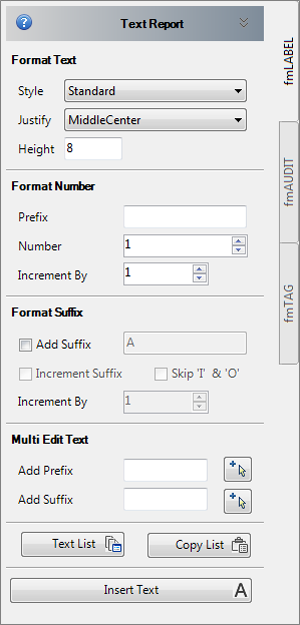
![]()
fmLABEL is an AutoCAD text insertion toolset with powerful prefix & suffix capabilities that transforms text insertion into a fast and simple process within AutoCAD.
fmLABEL is part of the Simple FM Tools AutoCAD & AutoCAD Architecture toolset app available for download on the Autodesk App Store.
AutoCAD Text Insertion Tools
Insert text in AutoCAD fast, easily, and accurately! fmLABEL is designed to help you room number an entire AutoCAD floor plan drawing in minutes!
- Sequentially insert numerical text.
- Automatically add an alphanumeric prefix during text insertion.
- Automatically add alphanumeric, sequential, suffix during text insertion.
- Multi-edit all selected single-line text objects with a prefix and/or a suffix.
- View, copy, and paste a list of AutoCAD text into any document.
Sequentially Insert AutoCAD Text
Sequentially insert text in AutoCAD using any numerical & incremental value. For example, beginning with the Number 100 and using an Increment By value of 2 will produce the sequential numbers 100, 102, 104, 106, etc. when the text is inserted into the AutoCAD drawing.
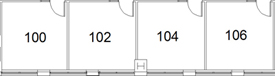
Automatically Prefix AutoCAD Text
Using the sequential text example above and including a Prefix with the Number, for example "RM-" will produce the AutoCAD text RM-100, RM-102, RM-104, RM-106, etc.
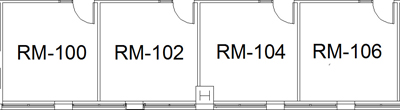
Automatically Suffix AutoCAD Text
Using the Prefix text example above and selecting the Add Suffix option with the letter "A" as the suffix value, will produce the AutoCAD text RM-100A, RM-102A, RM-104A, RM-106A, etc.
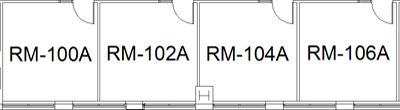
Sequentially Increment Suffix Text
Great for numbering office cubicles & workstations!
Using the Suffix example above and selecting the Increment Suffix option with an Increment By value of 1, will keep the Number constant and sequentially increment the suffix producing the AutoCAD text RM-100A, RM-100B, RM-100C, etc.
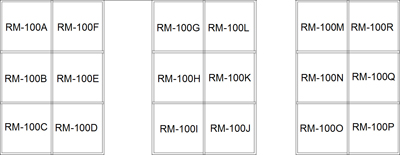
Skip Letters I & O
When numbering office cubes, the suffix letters I & O are often misread as the numbers 1 & 0 (see image above). The fmLABEL Skip I & O option can be used to skip the suffix letters I and O while inserting text in AutoCAD .
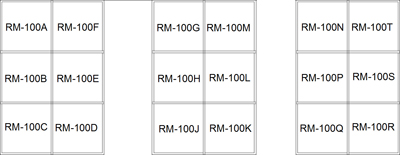
Multi Edit Text
Multi-edit text tools provide the ability to automatically add prefix and/or suffix text to all selected single-line text objects on the drawing. Simply enter a prefix or suffix in the text box and then select all text objects that need to be updated.
Capture AutoCAD Text
- Generate an AutoCAD Text List
- Copy the AutoCAD Text List to Clipboard
- Paste the AutoCAD Text List into EXCEL or other document types
The Text List tool in fmLABEL populates the Text Report with a list of all single-line text located on the visible AutoCAD layers. You can view the list to verify if a particular room number or other text value is currently used on the drawing, or copy the AutoCAD text list to the clipboard using the Copy List button, and from the clipboard paste that data into Microsoft EXCEL, or other documents.
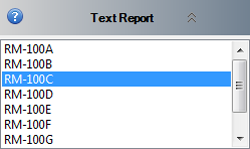
We're Here to Help
Simple Solutions FM offers facilities management software & service solutions that will help you make informed decisions about the space you occupy and the facilities you manage.
Please contact Simple Solutions FM with technical questions, a free consultation, or for a product demonstration and pricing information.
Call us today - 978.263.9911
Share fmLABEL with your colleagues and friends.
