Evolve FM Operations & Maintenance Management

Evolve FM Operations & Maintenance Management software delivers functionality for your everyday operations and maintenance management needs. The CMMS tools available in the Evolve FM Operations & Maintenance module have been designed to assist a maintenance department with their primary responsibilities:
- Fix things that need repair
- Prevent things from breaking
How you implement the CMMS tools in Evolve FM should reflect the way your maintenance department operates. Whether your organization prefers an automated based system that gets a service request into the hands of a technician automatically, or a more manual system where Call Center personnel or supervisors make decisions about when and who handles a particular work order, Evolve FM Operations & Maintenance is a great fit.
Integrating CMMS & CAFM
![]()
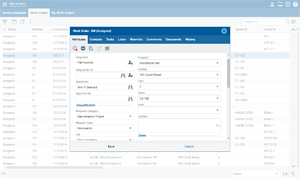 The CMMS (Computerized Maintenance Management
System) functions and tools in Evolve FM are seamlessly integrated with the
CAFM (Computer Aided Facilities Management) features in
the Evolve FM Space & Assets module making it quick & easy for users
to create service requests and/or work orders using the Evolve FM Service
Request & Work Order tools, or directly from Evolve FM interactive drawings.
This integration of CMMS & CAFM pulls together the assets, locations,
and labor that your maintenance people need to do their job.
The CMMS (Computerized Maintenance Management
System) functions and tools in Evolve FM are seamlessly integrated with the
CAFM (Computer Aided Facilities Management) features in
the Evolve FM Space & Assets module making it quick & easy for users
to create service requests and/or work orders using the Evolve FM Service
Request & Work Order tools, or directly from Evolve FM interactive drawings.
This integration of CMMS & CAFM pulls together the assets, locations,
and labor that your maintenance people need to do their job.
Maintenance Components
The Evolve FM Operations & Maintenance Software offer several components to help you and your maintenance staff better manage your day-to-day operations.
-
REQUESTER
Evolve FM Requester provides a modern, budget friendly way for you to make service request capability available to everyone in your organization. Requester only checks out a single concurrent user license from your license pool, no matter how many people are actively submitting or checking on their service requests. Requester can be made available from the Evolve menu, your Evolve Dashboard, or from an internal company web page. -
SERVICE REQUESTS
Evolve FM Service Requests allows your team to create and review service requests, and efficiently triage, prioritize, generate, and assign resources. Service Requests keeps your maintenance personnel informed of the status and progress of all your service requests. -
WORK ORDERS & PREVENTIVE MAINTENANCE
Evolve FM Operations & Maintenance Management allows your team to review, create, and manage each on-demand work order until it is closed. In addition to on-demand maintenance, Evolve FM Operations & Maintenance Management allows you to create and manage all of your preventive and scheduled maintenance routines and schedules. You can assign your scheduled maintenance work orders to a single asset, or add multiple assets if needed. Your scheduled maintenance work orders can be automatically generated in advance of their due date and be made available for assignment and review.
The Work Order Assignment Calendar shows all work orders and the days/times they are assigned on a live calendar where they can be opened to change status, add information, or close the WO, and they can be dragged around to different days and times to make adjustments to workloads. -
WORK ORDER SCHEDULING
In the Work Order Scheduling component, each technician's skill sets are matched against the requirements of the work order to determine who it will be assigned to. Color coding is used extensively to help you determine who should be working on what when. Multiple view choices let you look at work orders, calendars, and technician assignments in any way you like that makes them easiest to manage. You have full drag & drop control when reassigning work orders to different people at different times.
Key Features
-
Track Work Order History
Track all work order history associated to your assets (HVAC equipment, IT equipment, Fire Safety equipment etc.) and locations (properties, buildings, floors, spaces) in Evolve FM. -
Submit Service Requests Online
Using a simple web form, anyone with web access and proper permissions can submit service requests to have work performed within the facility. -
Submit, Collect, & Manage Move Requests
Users with web access and proper permissions can submit a move request to move into another space within the facility. If the request is approved, the request is automatically added to a Move List that is used to plan, manage, and simultaneously execute multiple moves. -
Employ a Call Center
For organizations that employ a call center to take service requests, call center staff can use online forms to create and manage service requests and funnel them to the supervisors and/or technicians responsible for the work. -
Automatically Monitor & Track the Status of Requests
Once a service request is submitted, an automated activity feed keeps the requester informed of the status of their service requests allowing them to view and track all activity related to them. -
Create On Demand Work Orders
Create On Demand work orders and efficiently prioritize, assign resources, and manage each work order until it is closed. -
Automatically Generate Preventive Maintenance (PM) Work
Orders
Create scheduled maintenance routines that automatically generate work orders in accordance to their assigned schedule. PM work orders can be generated in advance of their due date and made available for assignment and review. -
Automatically Route Service Requests & Work Orders
Based on administrator preferences, each submitted service request or work order can be either manually or automatically routed to the technician responsible for making the repair. -
Send Email Notifications
Receive automatic email notifications to keep you informed of change of status, additional comments, or when a work order's completion date is coming due. Send email notifications to stakeholders who need to be kept informed. -
Track Labor, Time, & Material Costs
Track all labor, time, and material costs associated with a work order. -
Link related work orders
The ability to link and group work orders allows for more efficient assignment of work to be done. -
Attach Documents to Work Orders
For quick reference attach images, or documents such as operating manuals, safety instructions, or specifications to any work order. -
View Overdue Work & Manage your Work Order Assignments
View overdue work and easily sort/filter work orders by due date, technician, location, asset, trade, priority, and more. -
View & Report Work Orders in Progress
Activity feeds, data grids, and reporting capability allows management to see what work has yet to be completed and how old that work is.
![]()
Accessibility on Various Devices
Evolve FM facility management software fluidly responds to fit any screen or device size. No additional cost for mobility, and no add-on apps required.
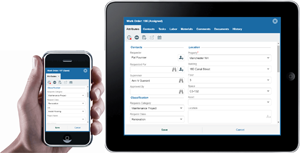
1Browser Based
Evolve FM is fully browser based allowing access through your corporate network, or the internet.
2Secure
Functional Group Security & user based permissions allow you to control access to features & data via a user's login credentials.
3Scalable
Evolve FM fits any size organization - from those looking to manage a single building to organizations with over 100,000,000 SF of space to manage.
4Affordable
Evolve FM competes functionally with products 2x - 5x its price.
We're Here to Help
Simple Solutions FM offers facilities management software & service solutions that will help you make informed decisions about the space you occupy and the facilities you manage.
Please contact Simple Solutions FM with technical questions, a free consultation, or for a product demonstration and pricing information.
Call us today - 978.263.9911
Share Evolve FM Maintenance Management with your colleagues and friends.
